Editor's review
You want your images to be managed, organized and used without any trouble? You can do this easily with the OverCAD Block Manager 1.40 software. The software would prove to be great help while you’re performing the task. Get the software and it would let you feel much free while doing your work.
For using the OverCAD Block Manager 1.40 you just need to download the software and get it installed at your work system. The working is simple and the features are uncomplicated to get on with. The OverCAD Block Manager 1.40 supports the graphical display of the Auto CAD blocks. When you’re filled up with so many of the blocks you can even search the blocks by easy search by name. That too you need not to know the name specifically but you can find the block through the description. You can add and delete the library items or even move them up or down. You can even have the item properties shown on the screen below. You can make the selection of the color according to your choice. The changes can be seen in the right side of the screen and the description is also stored with the drawing. You can also see the insertion points that are displayed along with the drawings with the images. It can also perform the mapping function from layer to layer to the colors. You can also get the printed reports for the cataloguing and have various views for making the browsing easy and trouble free. You can even preset the rotation and scale aspects. Working with the software is going to be much simpler for the professionals. You can get the information about the software on the related internet site.
The software OverCAD Block Manager 1.40 has been given the 3.5 rating point for the seamless coordination and hassle free functioning. Get the software and your work would become more professionalized.


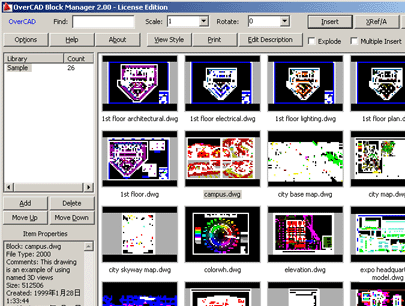
User comments